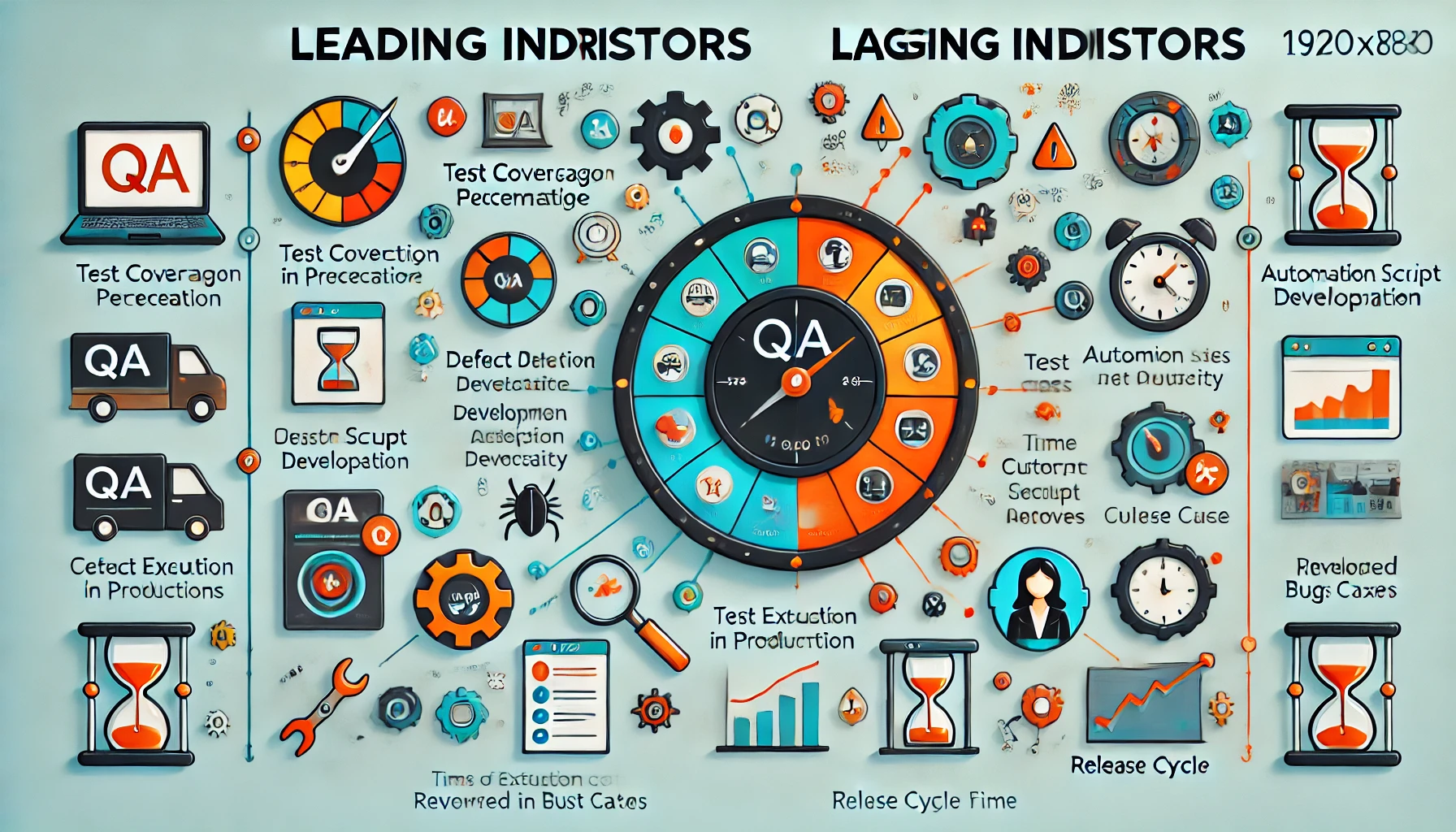Hey there, fellow techies and aspiring QA professionals! 👋 Today, we’re embarking on an in-depth journey through the world of Quality Assurance metrics. We’ll be unpacking the dynamic duo of leading and lagging indicators, exploring their significance, and diving into some fascinating testing phenomena. So grab your favorite debugging tool (and maybe a coffee), because this deep dive into the QA landscape is going to be both comprehensive and enlightening!
The Metric Tango: Leading vs. Lagging
Before we dive into the specifics, let’s break down what we mean by leading and lagging indicators. Think of them as the fortune tellers and historians of the QA world:
Leading Indicators: These are the crystal balls of QA. They help predict future performance and potential issues. They’re proactive measures that give you insights into what might happen, allowing you to adjust your strategy before problems occur.
Lagging Indicators: These are the rearview mirrors. They show us what’s already happened and help us understand the results of our efforts. While they don’t predict the future, they’re crucial for assessing the effectiveness of your QA processes and identifying areas for improvement.
Understanding both types of indicators is crucial for a well-rounded QA strategy. It’s like having both a weather forecast and a weather report – one helps you prepare, the other helps you understand what actually happened.
Now, let’s explore some key metrics in each category, complete with real-world examples and practical tips for implementation.
Leading Indicators: Peering into the QA Crystal Ball
1. Test Coverage Percentage
What it is: This metric tells us how much of our codebase is being tested by our automated test suite.
Why it matters: Higher coverage usually means fewer surprises down the road. It’s like having a safety net that catches potential issues before they become real problems.
Real-world example: Imagine you’re working on an e-commerce platform. Your team has achieved 85% test coverage. This means that 85% of your code is being exercised by your automated tests. However, you notice that the payment processing module only has 60% coverage. This insight allows you to prioritize writing more tests for this critical area, potentially preventing costly bugs in the payment system.
Implementation tip: Use code coverage tools like JaCoCo for Java or Istanbul for JavaScript to automatically calculate and report your test coverage. Set up alerts for when coverage drops below a certain threshold.
Caveat: Remember, 100% coverage doesn’t guarantee bug-free code – it’s about quality, not just quantity! Some parts of your code might need more thorough testing than others.
2. Defect Detection Rate
What it is: This metric measures the number of defects found during testing phases compared to the total number of defects (including those found in production).
Why it matters: A high defect detection rate during testing phases is like finding a needle in a haystack before it pokes someone. It’s a good sign that your testing processes are effective at catching issues early.
Real-world example: Your team is developing a new feature for a social media app. During the testing phase, you detect 45 defects. After release, users report 5 more defects. Your defect detection rate would be 45 / (45 + 5) = 90%. This high rate indicates that your testing process is quite effective, but there’s still room for improvement.
Implementation tip: Track defects found during each testing phase and compare them with defects reported post-release. Use a tool like Jira or Azure DevOps to categorize and track defects throughout the development lifecycle.
3. Automation Script Development Velocity
What it is: This metric measures how quickly your team is creating and updating automated tests.
Why it matters: In today’s fast-paced tech world, automation is key. The faster you automate, the more time you save for complex, exploratory testing.
Real-world example: Your team is working on a mobile banking app. You set a goal to automate 10 new test cases per sprint. By tracking this metric, you notice that in the first few sprints, you’re only managing 6-7 new automated tests. This insight helps you identify bottlenecks in your automation process, perhaps leading to additional training or tools to improve your velocity.
Implementation tip: Use your project management tool to track the number of automated test cases created or updated in each sprint. Look for trends and set realistic goals for improvement.
4. Time to Create Test Cases
What it is: This metric measures the average time it takes to create comprehensive test cases for new features.
Why it matters: The quicker your team can create thorough test cases, the faster you can start testing and the more agile your development process becomes.
Real-world example: You’re working on a CRM system, and a new feature for managing customer interactions is being developed. You track that it takes an average of 4 hours to create a full set of test cases for each user story. By breaking down this time, you realize that a significant portion is spent on setting up test data. This insight leads you to create a more efficient test data management system, reducing your average time to 2.5 hours per user story.
Implementation tip: Use time tracking features in your project management tool to monitor how long it takes to create test cases for each feature or user story. Look for patterns and areas where you can streamline the process.
5. Number of Test Cases Reviewed and Approved
What it is: This metric tracks how many test cases go through a peer review process before being executed.
Why it matters: Quality control for your quality control! This metric ensures that your test cases are up to snuff before execution begins. It’s like peer-reviewing your battle plan before charging into the bug war.
Real-world example: Your team is developing a complex financial reporting system. You implement a policy that all test cases must be reviewed by at least one other QA team member before execution. You track that in the first month, only 60% of test cases are being reviewed. By highlighting this metric and its importance, you manage to increase it to 95% over the next two months, resulting in more robust and effective testing.
Implementation tip: Implement a formal review process in your test case management tool. Track the number of test cases that go through this process versus those that don’t. Regularly review this metric with your team to ensure high compliance.
Lagging Indicators: Learning from the QA History Books
1. Number of Defects Found in Production
What it is: This metric counts the number of bugs that slip through your testing process and are discovered by end-users in the production environment.
Why it matters: The ultimate “oops” metric. While we aim to minimize this, each defect that slips through is a learning opportunity. It’s not just about the number, but understanding the ‘why’ behind each escape artist bug.
Real-world example: You release a new version of your project management software. Within the first week, users report 12 defects. By analyzing these defects, you realize that 8 of them are related to edge cases in the new time-tracking feature. This insight helps you improve your test case design to include more edge cases and unusual scenarios in future testing cycles.
Implementation tip: Set up a system to categorize and analyze production defects. Look for patterns in terms of feature areas, types of defects, or user workflows that are prone to issues.
2. Customer-Reported Issues
What it is: This metric tracks the number and nature of issues reported directly by your users.
Why it matters: The voice of the user is loud and clear here. This metric not only shows how many issues slipped past your defenses but also highlights what matters most to your users.
Real-world example: Your team releases a new version of a photo editing app. In the first month, you receive 50 customer-reported issues. Analyzing these, you find that 30 of them are related to the new filter feature being slow on older devices. This user feedback helps you prioritize performance optimization for this feature in the next sprint.
Implementation tip: Implement a robust customer feedback system. Categorize issues by feature area, severity, and frequency. Regularly review this data with both your QA and development teams to inform testing and development priorities.
3. Test Execution Pass/Fail Rates
What it is: This metric shows the proportion of your tests that pass versus those that fail during each test execution cycle.
Why it matters: This is the report card for your test suite. A high pass rate might mean your product is solid, or it could mean your tests aren’t tough enough. It’s all about balance and continuous improvement.
Real-world example: In your continuous integration pipeline for a weather forecasting app, you notice that your test pass rate is consistently at 98%. While this seems great, a deeper dive reveals that your tests aren’t covering extreme weather scenarios effectively. By adding more rigorous tests, your pass rate initially drops to 92%, but it leads to a more robust and reliable application.
Implementation tip: Use your CI/CD tools to track pass/fail rates over time. Look for sudden changes or consistent patterns. Regularly review and update your test suite to ensure it’s providing valuable insights.
4. Time Spent on Bug Fixes Post-Release
What it is: This metric measures the amount of time and resources devoted to fixing bugs after a product or feature has been released.
Why it matters: Nobody likes unexpected overtime. This metric shows how much effort goes into putting out fires after release. The goal? Minimize this time by catching and squashing bugs earlier.
Real-world example: After releasing a major update to your team collaboration tool, your developers end up spending 30% of their time in the next sprint fixing production issues. By tracking this metric, you realize that most of these issues are related to data migration problems. This leads to implementing more thorough pre-release data migration testing in future updates, reducing post-release bug fix time to under 10% in subsequent releases.
Implementation tip: Use your project management tool to track time spent on different types of tasks. Create a specific category for post-release bug fixes and monitor it closely after each release.
5. Release Cycle Time
What it is: This metric measures the time it takes from code commit to production deployment.
Why it matters: From code commit to production deployment, this metric gives you the big picture of your development and QA process efficiency. Shorter cycle times often mean happier developers, testers, and customers!
Real-world example: Your team is working on an online learning platform. Initially, your release cycle time is 4 weeks. By analyzing this metric, you identify bottlenecks in your QA process, particularly in test environment setup and manual regression testing. By implementing infrastructure-as-code for test environments and increasing automation coverage, you manage to reduce your cycle time to 2 weeks, allowing for more frequent feature releases and faster bug fixes.
Implementation tip: Track the timestamps of code commits and production deployments. Break down the cycle into phases (development, testing, staging, deployment) to identify where you can make improvements.
The QA Plot Thickens: Understanding Key Testing Phenomena
Now that we’ve covered our key metrics, let’s spice things up with some intriguing testing phenomena that every QA enthusiast should know:
Defect Leakage
What it is: This is the sneaky process by which bugs slip through your testing net and make it to production.
Why it matters: It’s like playing whack-a-mole, but the moles are crafty bugs. Understanding and reducing defect leakage is crucial for maintaining software quality and user satisfaction.
Real-world example: Your team develops a calendar app. Despite thorough testing, users report that recurring events set for the 31st of the month aren’t showing up correctly in months with fewer than 31 days. This defect leakage occurred because your test cases didn’t account for this specific edge case.
How to address it:
- Improve test case design to cover more edge cases and user scenarios.
- Implement robust code review processes.
- Use static code analysis tools to catch potential issues early.
- Conduct thorough regression testing, especially for core functionalities.
Defect Clustering
What it is: This phenomenon observes that a small number of modules often contain a large proportion of defects.
Why it matters: Understanding defect clustering can help focus your testing efforts – if you find a bug, its friends might be nearby!
Real-world example: In your e-commerce platform, you notice that 70% of the reported bugs are coming from the checkout process, which only accounts for about 15% of the total codebase. This is a clear case of defect clustering.
How to leverage it:
- Identify modules with high defect density and prioritize them for testing.
- Conduct more thorough code reviews and pair programming sessions for these modules.
- Consider refactoring or redesigning problematic modules.
- Allocate more experienced developers to work on these areas.
Pesticide Paradox
What it is: The pesticide paradox in testing refers to the phenomenon where the repeated use of the same test cases leads to a situation where these tests no longer find new bugs.
Why it matters: Just like pests becoming resistant to pesticides, software can become ‘resistant’ to your tests. This phenomenon highlights the need for continuous evolution in your testing approach.
Real-world example: Your team has been using the same set of automated tests for your user authentication system for the past year. While these tests initially caught several bugs, they haven’t found any new issues in the last few months. However, a penetration testing exercise reveals several security vulnerabilities that your regular tests didn’t catch.
How to overcome it:
- Regularly review and update your test cases.
- Incorporate exploratory testing sessions to uncover unexpected issues.
- Rotate testing responsibilities among team members to bring fresh perspectives.
- Use techniques like mutation testing to evaluate and improve test effectiveness.
Putting It All Together: The QA Metrics Symphony
Understanding these leading and lagging indicators, along with key testing phenomena, is like learning to conduct an orchestra. Each metric and concept plays its part in the grand performance of delivering high-quality software.
Here’s how you can create a harmonious QA strategy using these insights:
Balance your focus: Pay attention to both leading and lagging indicators. Leading indicators help you prevent issues, while lagging indicators help you learn from past experiences.
Customize for your context: Not all metrics will be equally important for every project. Tailor your focus based on your product, team, and organizational goals.
Look for connections: Often, there are relationships between different metrics. For example, improving your test coverage (a leading indicator) might lead to a reduction in production defects (a lagging indicator).
Use metrics to drive improvement: Don’t just collect data for the sake of it. Use your metrics to identify areas for improvement and track the effectiveness of your changes.
Remember the human element: While metrics are powerful tools, they don’t tell the whole story. Always consider the context and listen to the insights of your team members.
Stay agile: The software development landscape is always evolving. Be prepared to adapt your metrics and testing strategies as new technologies and methodologies emerge.
Wrapping Up: Your QA Journey Continues
Remember, these metrics and phenomena aren’t just numbers and concepts to impress management (though they can do that too!). They’re tools to help you understand, predict, and improve your QA processes. Use them wisely, and you’ll be well on your way to QA stardom!
As you continue your journey in the world of software testing, keep exploring, keep learning, and keep questioning. The field of QA is vast and ever-changing, offering endless opportunities for growth and innovation.
So, whether you’re a seasoned tester or just starting your career in QA, keep these metrics and concepts in your toolkit. They’ll help you navigate the complex world of software quality with confidence and finesse.
Happy testing, and may your bug counts always be low and your test coverage high! 🐞✨
P.S. Remember, in the world of QA, the only constant is change. Stay curious, stay adaptable, and never stop learning!